Unlocking the Power of Splunk: A Comprehensive Guide
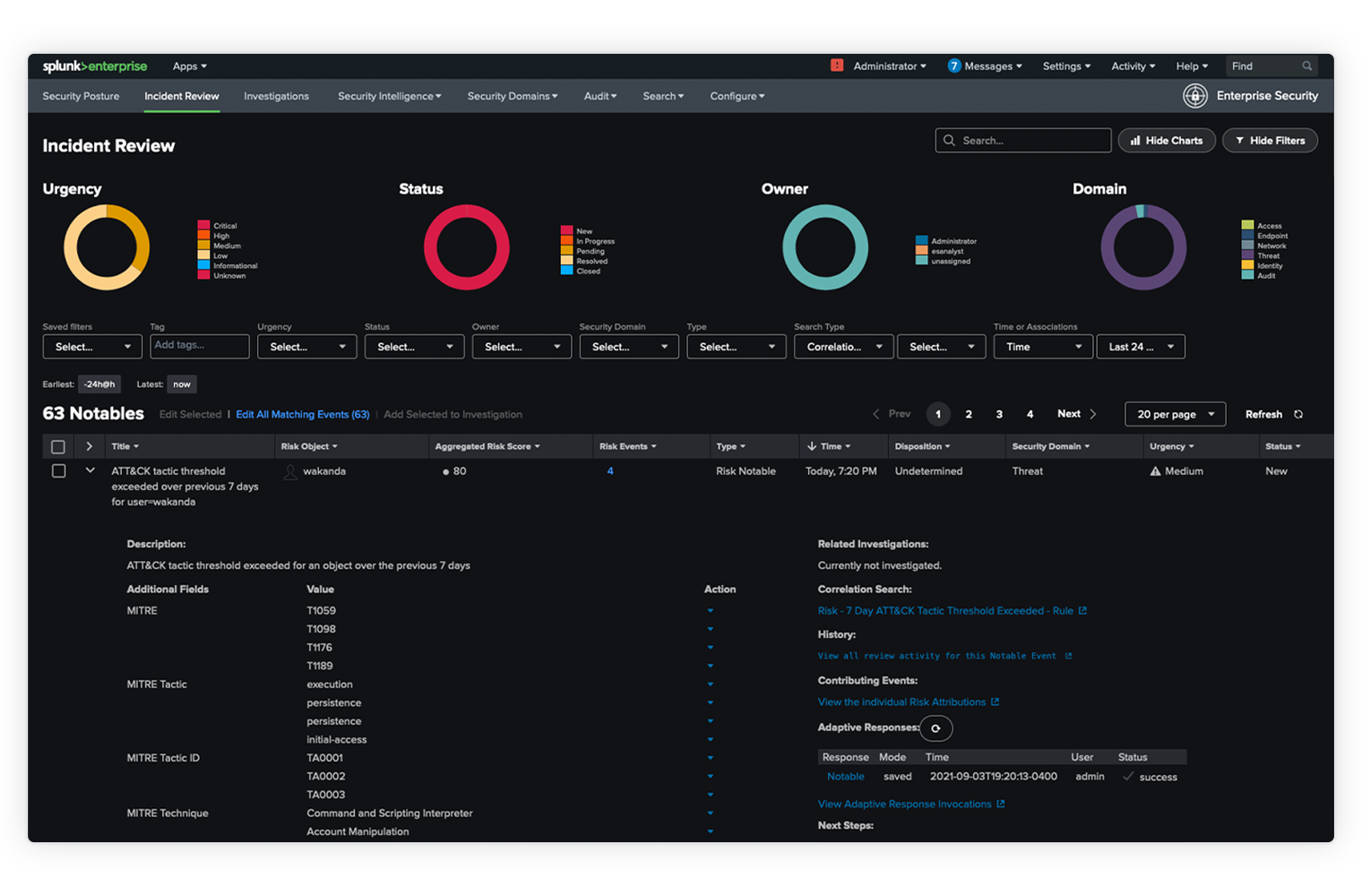
What is Splunk?
Splunk is a data platform designed to handle massive volumes of machine data generated by applications, servers, and devices in an IT ecosystem. With its powerful search capabilities and real-time data processing, Splunk helps organizations make sense of their raw machine data, turning it into actionable insights.
At its core, Splunk collects, indexes, and visualizes machine data from a variety of sources, including logs, metrics, and events. These datasets can then be used for monitoring, troubleshooting, security analysis, and business intelligence.
Key Components of Splunk:
Splunk Enterprise: The core product for searching, monitoring, and analyzing machine data.
Splunk Cloud: A cloud-based solution that provides the same features as Splunk Enterprise, but with the added convenience of cloud infrastructure.
Splunk Light: A lighter version of Splunk, intended for smaller IT environments and less complex data processing.
Splunk Apps: These are custom-built applications designed to extend Splunk’s functionality for specific use cases (e.g., security, IT operations, etc.).
How Does Splunk Work?
Splunk is designed around three key stages: data collection, indexing, and searching.
1. Data Collection:
Splunk can collect data from a variety of sources, including system logs, server metrics, network events, and even cloud platforms. It supports a wide range of data inputs, including:
Log files (application, web server logs, system logs, etc.)
Performance metrics (CPU usage, memory, disk usage)
Events from security systems, like firewalls or intrusion detection systems
Cloud-based data from platforms like AWS, Microsoft Azure, or Google Cloud
2. Indexing:
Once Splunk collects the raw data, it indexes it for faster retrieval. This involves parsing and storing the data in a structured way so that it can be easily searched. Indexing helps Splunk to search through massive amounts of data and pull out meaningful patterns.
3. Searching:
Splunk’s search capabilities allow users to query their data in real-time. Whether you’re looking to troubleshoot an issue, analyze logs, or create reports, Splunk’s search engine makes it easy to sift through vast amounts of data using its Search Processing Language (SPL). SPL is designed to be flexible and powerful, enabling users to write complex queries with ease.
Key Features of Splunk
1. Real-time Monitoring and Alerts
One of the standout features of Splunk is its real-time monitoring capabilities. It can continuously analyze incoming data and trigger alerts based on pre-defined conditions. This is particularly valuable for security operations (e.g., detecting anomalies in network traffic) and IT operations (e.g., system outages or service degradation).
2. Data Visualization
Splunk offers a wide array of data visualization options, including customizable dashboards, charts, graphs, and heatmaps. These visual tools make it easier for users to interpret complex data and draw meaningful conclusions. Businesses can set up dashboards to monitor key metrics, KPIs, and system health in real-time. Learn more about Splunk Dashboards.
3. Advanced Analytics and Machine Learning
Splunk integrates advanced analytics and machine learning to help identify patterns and predict future trends. For example, you can use ML to detect unusual system behaviors, which may indicate a potential security breach or a technical issue that needs immediate attention.
4. Security Information and Event Management (SIEM)
Splunk’s Security Operations Center (SOC) functionality allows security teams to detect and respond to threats more effectively. By collecting security-related data from different systems, Splunk can help security teams identify potential vulnerabilities, investigate incidents, and respond to threats faster.
5. Scalability and Flexibility
Splunk can scale from a small business to an enterprise-level solution with ease. Its flexible deployment options (on-premises, cloud, or hybrid) make it a versatile solution that can adapt to various organizational needs. Whether you have just a few servers or thousands, Splunk is equipped to handle large amounts of data.
6. Data Integrations
Splunk integrates with a variety of third-party applications, systems, and platforms, enabling organizations to pull in data from all areas of their IT infrastructure. This includes integrations with security tools, cloud environments, database systems, and more. Explore the full list of Splunk Integrations.
Why Use Splunk?
1. Data-Driven Decision Making
Organizations are drowning in data, and Splunk enables them to make sense of it. By converting raw logs into meaningful insights, Splunk empowers business leaders to make informed, data-driven decisions that improve operational efficiency and business outcomes.
2. Proactive Monitoring and Issue Resolution
Splunk helps teams move from a reactive to a proactive mindset. By continuously monitoring systems and applications, it helps identify and resolve issues before they escalate into more serious problems. This minimizes downtime and improves overall system reliability.
3. Enhanced Security
With cyber threats becoming more sophisticated, Splunk’s security features are a game-changer. It enables security teams to quickly detect threats, perform deep analysis, and respond to incidents in real-time. The ability to correlate data from various sources improves visibility and threat detection.
4. Cost and Resource Optimization
By automating the process of log aggregation and analysis, Splunk saves valuable time and resources for IT teams. In turn, organizations can allocate their resources more efficiently and focus on higher-priority tasks.
Splunk Use Cases
1. IT Operations
IT departments use Splunk for system monitoring, troubleshooting, and performance management. With its ability to ingest logs and metrics from various sources, Splunk can help administrators track system health, identify bottlenecks, and diagnose problems faster.
2. Security Operations
Security teams rely on Splunk to collect and analyze security-related data, such as intrusion detection system logs, firewall logs, and user activity data. Splunk’s correlation capabilities make it easier to detect threats, perform forensics, and respond to incidents quickly.
3. Business Intelligence and Analytics
Splunk is not just for IT and security teams. Business analysts can use it to gain insights into customer behavior, track sales performance, and optimize business operations. With its robust search and reporting features, Splunk is also a powerful tool for gathering business intelligence. Learn more about Splunk for Business Intelligence.
Conclusion
Splunk is a powerful platform that transforms machine data into valuable insights, enabling businesses to improve operational efficiency, enhance security, and make data-driven decisions. Whether you are an IT admin looking to monitor system performance or a security analyst investigating a cyberattack, Splunk’s versatility makes it an essential tool for today’s data-driven world.
As data volumes continue to grow, tools like Splunk will play an increasingly important role in helping organizations make sense of it all, ensuring they remain competitive, secure, and efficient in the face of evolving challenges. If you're not already using Splunk, now might be the time to explore its capabilities and see how it can drive value for your organization.
For more information, visit Splunk's official website.